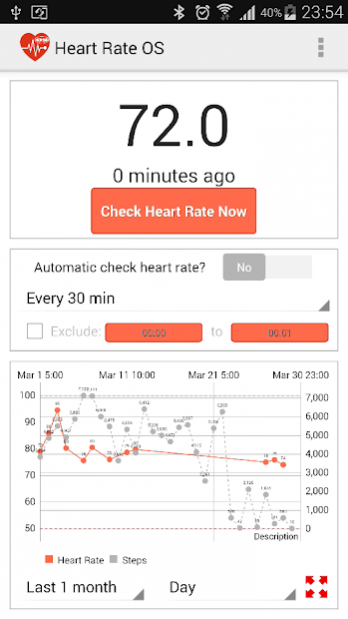Heart Rate OS2 Pro Key 0.5.3
Paid Version
Publisher Description
This is the Pro Key for Heart Rate OS.
Please install the Heart Rate OS at : https://play.google.com/store/apps/details?id=com.jwork.wearable.heartratesync2
----------
Got smart-watch?
It'll be a waste if it's not periodically check your heart rate
What HROS for
Heart Rate OS is a must have tool for android wearable smart-watch owner.
Everyone will curious about his/her heart rate across the day:
- How much is my highest/lowest heart rate?
- When was my highest/lowest heart rate occurred?
- Is it having a pattern?
- How my heart rate compared with my step history
- Notification when my heart rate below minimum or above maximum
- Etc
And what cool is all your heart rate data will be sync to your Google Fit account combined with other Google Fit data.
Common FAQ
1. What kind of smart-watch do I need?
2. Why it's not working on my watch?
- Your watch model
- Do HROS app shown on your watch (try to sync with Android wear if it's not shown)
- Do the green light triggered on your watch when you manually check the heart rate from phone/watch
2. My automatic heart rate check is not working?
3. What should I do if I have question/crash?
What's next
Heart Rate OS is still beta and new feature will keep coming.
- Summary report of your heart rate
- Add integration to automation/tasker
- Work-out mode
- Connect to other 3rd party fitness app
- More options
- Etc
About Heart Rate OS2 Pro Key
Heart Rate OS2 Pro Key is a paid app for Android published in the Health & Nutrition list of apps, part of Home & Hobby.
The company that develops Heart Rate OS2 Pro Key is LFApp. The latest version released by its developer is 0.5.3.
To install Heart Rate OS2 Pro Key on your Android device, just click the green Continue To App button above to start the installation process. The app is listed on our website since 2019-11-01 and was downloaded 16 times. We have already checked if the download link is safe, however for your own protection we recommend that you scan the downloaded app with your antivirus. Your antivirus may detect the Heart Rate OS2 Pro Key as malware as malware if the download link to com.jwork.wearable.heartratesync2.donate is broken.
How to install Heart Rate OS2 Pro Key on your Android device:
- Click on the Continue To App button on our website. This will redirect you to Google Play.
- Once the Heart Rate OS2 Pro Key is shown in the Google Play listing of your Android device, you can start its download and installation. Tap on the Install button located below the search bar and to the right of the app icon.
- A pop-up window with the permissions required by Heart Rate OS2 Pro Key will be shown. Click on Accept to continue the process.
- Heart Rate OS2 Pro Key will be downloaded onto your device, displaying a progress. Once the download completes, the installation will start and you'll get a notification after the installation is finished.